Start and finish by the information board in the Walton Hill carpark. https://goo.gl/maps/wZ57sqdWQZFydy7a6
As in previous years this is not just for HOC members - everyone is welcome to take part as long as they understand and accept that:
- It is not a race. It is not registered with British Orienteering or any other sport body. This guidance, map PDF and maprun course are provided "as is" for you own entertainment, at no charge and with no warranty all on the understanding that you run at your own risk and indemnify the provider etc. etc. etc.
- Part of the course is on public roads and car parks - please take care.
- Part of the course is on multi-use tracks - please respect other users. Tracks are uneven and several are not maintained. They can get muddy and slippy.
If you need a copy of the map then download and print this PDF: https://drive.google.com/file/d/1RxGCxsjP3Grc99dlG3hcl-YLTxChNQol/view?usp=sharing
Four Checkpoints. For Anti-Clockwise:
- Nimmings Carpark - South end of access gate.
- Four Stones on the hill top.
- Clent Church (Round the back, by the gate just before your enter or leave the field). Run right aroud the church - do not cross the churchyard.
- Walton Hill Trig point.
The route is free between the checkpoints but please do not cross fields or private property.
You can run as many times as you like but only your fastest time will be entered in the archive: http://www.harlequins.org.uk/june_jaunter_records_2018.xls
In order for your time to be recorded in the results please run according to one of these options
Option 1 (Preferred) - MaprunF.
You will need a GPS Enabled Smartphone.
Two courses have been created - Clockwise and Anti-Clockwise.
You will need to install MaprunF from the appropriate App Store for your phone.
If you are not up to speed with Maprun there is lots of information on the web.
Key is to make sure that your phone is not going to pause or terminate the app/your run.
You probably don't need to worry about this but you may wish to check the settings and make sure MapRun is the forground app before you "lock" your screen.
If you want to practice - press on the "three lines in the green circle" and select Quickstart Event and create and event around your local area.
You may wish to confirm "options and settings" - and make sure "Display Orienteering Map Overlay" is enabled and "No sound or vibration upon punching" is disabled.
Event settings will be taken from event file but you may wish to select Automatically Upload Results. if it is not selected already.
Set up your user details - this is how you will appear in the results. For club - enter Harlequins Orienteering Club unless you are a guest - in which case your running or other sports club.
Before you travel - download your preferred route and the test course (if you like). These will then be in your phone's cache which you can access without a data connection (you will see a button 'Access Local Events Offline'.)
Select Event > UK > West Midlands > Clent Hills > June Jaunter Anti-Clockwise PZPXAC
Select Event > UK > West Midlands > Clent Hills > June Jaunter Clockwise PZPXAC
Select Event > UK > West Midlands > Clent Hills > June Jaunter TEST Course PZPXAC
There are other ways of getting the event - "Events Near Me" option if you are already at Clent for example.
When you are ready to run. Make sure you have max volume selected for notifications on your phone (I make sure ALL the sliders are at MAX) and you do not have "do not disturb" enabled. Select the appropriate event. Make sure you are not near the start. In the car park if you are going clockwise and in the woods if going anti-clockwise. Select Go to Start and enter the appropriate PIN...
Anti-clockwise 1563
Clockwise 3241
Test 6032
(You may wish to test this before you leave home - but you will need to PIN again before you start 'for real')
You should now see the map and the course.
- Wait until the GPS has a good lock - the bar at the bottom of the screen should be green and GPS: xxm where xx is less than 15.
- Lock your phone and put it away.
- Walk toward the start and when you hear the beeps - start your watch and start running. If it all goes wrong - you can cancel your run and try again.
- Visit all 4 checkpoints in the correct sequence.
- As you approach the finish - and you hear the beeps - stop your watch.(You may wish to start and stop your watch exactly by the information sign - your choice. If your watch time is very different from MapRunF - then send a photo of your watch face showing the time to JJ@ddwilliams.net
- Unlock your phone and check the app - it should say that you are finished and that your time and route and splits have been uploaded. If this has not happned - there is a manual upload option.
GPS Notes: Nimmings Carpark and Clent Church CP are not GPS ideal locations - being sheltered by terrain and tree canopy. The courses have been run twice in each direction and the full 8 CP registrations were recorded however some were a bit late (especially running clockwise). It is best to keep moving slowly and not stand waiting for the beep. Some phones do a lot of "rounding track prediction" at sharp corners so it may take a while to register a CP if you have done a 90 degree change in track.
Make sure your phone has a good view of the sky - it is best to run with the phone in a suitable holder strapped. Waist located bum bags or similar are not ideal - though this worked for me. As long as your recorded track is more or less correct your time will stand and a split time will be manually estimated.
Option 2 - STRAVA
Record your run and upload to STRAVA. Make sure you edit the activity settings to RUN and RACE (otherwise STRAVA will trim the time). Please record splits at the check points.
Send the organiser JJ@ddwilliams.net a link to your profile. For Example I am at https://www.strava.com/athletes/26635926
If you have a gps track but not a STRAVA acount you can email your trck in .gpx format.
Option 3 - Luddite Mode
Send the organiser (JJ@ddwilliams.net or facebook messanger or WhatsApp 0*7*9*3*4*7*8*9*6*8*9) a photo of your watch showing your run time, preferably with the start/finish location in the background. Indicate if the run was clockwise or anti-clockwise. A list of split times would be good.
If you have no convenient means of taking an "electrical daguerreotype" or of sending a "wireless telegram" then we will come to an arrangement.


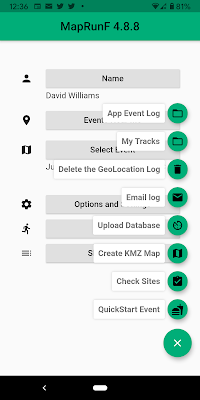







No comments:
Post a Comment